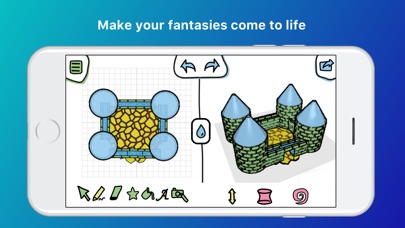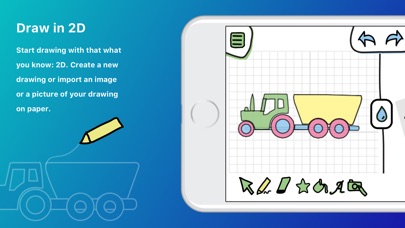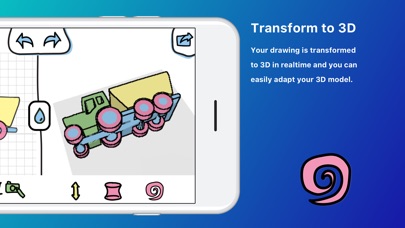Doodle3D Transform app for iPhone and iPad
Developer: Doodle3D
First release : 25 Sep 2017
App size: 11.54 Mb
Transform is a simple drawing tool that makes design for 3D modelling and printing accessible to everyone.
By starting with that what we are already familiar: 2D drawing, everybody can create their first 3D design in minutes. Doodle3D Transform automatically transforms your 2D drawing into a 3D object. No specific skills are required to start, so it’s perfect for children and starting designers who want to get up and running with 3D drawing and printing at home or in education. Design a ready-to-print advanced 3D model in minutes with just a handful of tools.
We provide integrations with external services as Sketchfab, so you can share your designs with others or view them in Virtual Reality.
1. Start drawing in the app or import a picture of a drawing you made on paper.
2. Your drawing is transformed to 3D in realtime and you can easily adapt your 3D model.
3. Share your model with others, export it to OBJ or STL or directly 3D print your model.
OUR MISSION
Doodle3D aims to make 3D design and 3D printing accessible to anyone. We offer several products to help you getting started with 3D at school or at home.
Downloading a 3D model is easy, but you cannot always find what you are looking for. Designing 3D models yourself gives you freedom and stimulates creativity and spatial awareness. Most established 3D CAD software is targeted at experts. In the application Doodle3D Transform however, simplicity is key. What makes it stand apart from the many other 3D design applications, is the fact that the user designs 3-dimensional shapes based on flat (2D) drawings. Because of its accessibility, anyone can use this app to create their ideas, no matter their age or background
3D-Print using print.doodle3d.com, 3D Hubs, Shapeways, Polar3D
Share your design on Sketchfab, Thingiverse and MyMiniFactory
Download as .STL, .OBJ, GCODE files, .doodle3d file